Are you tired of Microsoft's permanent nagging to upgrade to Windows 10?
Do you want to avoid the computer world's biggest and most openly staged attempt to get the greatest data collection system world-wide set up?
Then here is THE solution - as far as I know and as of January 3rd 2016.
Download GWX Control Panel from this web page. I recommend to use the portable version called "Stand-alone" and please read the program author's user guide.
You best start GWX Control Panel [GWXcpl] in administrator mode, that means you right click on the program file and the click on "Run as administrator".
The GWXcpl windows looks like similar to this:
I can not show you an EXACT picture because I have no computer that is still unprotected from Windows 10 upgrades.
On your computer the upper part will have different contents; I believe it is very self explanatory.
In the lower part you will probably see instead of *n these text entries:
*1 Disable 'Get Windows 10 App' ...I recommend to at least click on Disable "Get Windows 10 App' ..." and on "Prevent Automatic Windows 10 Upgrades". Whether you want to delete Windows 10 files and/or folders is up to you; on older computers with less than 320GB large disk drives it seems to be a good idea to free up the space. And don't forget to reboot when you are asked to even if it means that you may have to run GWXcpl more than once.
*2 Delete Windows 10 Download Folders
*3 Prevent Automatic Windows 10 Upgrades
*4 Delete Windows 10 Programs
Feel free to ask any uestions you might have, preferably by email.
Stay safe.
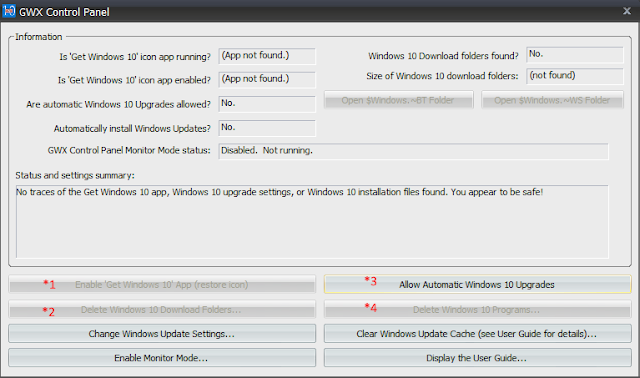

No comments:
Post a Comment