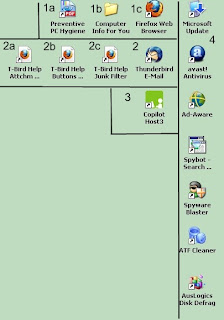 1a The PDF file named "Preventive PC Hygiene"; it describes step by step and click by click what needs to be done to keep your PC "clean and mean".
1a The PDF file named "Preventive PC Hygiene"; it describes step by step and click by click what needs to be done to keep your PC "clean and mean".1b A folder with various background information in PDF files and a link to my blog.
1c Firefox is the web browser you should be using for all things Internet. Read here about why.
2 If you use web mail (Gmail, Yahoo or Hotmail) please skip to #3.
Thunderbird is the program you should be using to read and write emails unless you prefer web based email. The only drawback in Thunderbird is its Help system; that's why you have the next three icons.
2a Thunderbird help page explaining the basic elements of the main Thunderbird screen.
2b Thunderbird help page explaining attachments and the address book.
2c Thunderbird help page explaining the mechanism to filter Junk mail; this is a MUST READ! Don't look for the windows in Thunderbird itself; you only need to understand the simple and effective mechanisms used.
3 CopilotHost is a program you would use to establish a connection to me for remote support. This is only possible on connections that are faster than dial-up.
4 The seven (for Vista six) steps that comprise the weekly clean-up chores. The icons correspond positionally to the numbered paragraphs in my paper Preventive PC Hygiene; see there for detailed instructions. The top-down sequence of these icons denotes decreasing importance.
As usual I welcome comments and suggestions right here in the blog.
Thank you in advance.

No comments:
Post a Comment