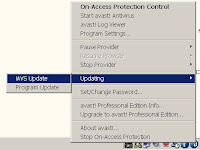It can be potentially risky to open pdf files directly in the web browser. I strongly recommend to save such files first on your own computer. During this save operation the file will be scanned for viruses. Then you can open it just by double clicking the file.
If a web site does not allow this procedure then I would complain bitterly with their webmaster. They force you to use potentially unsafe procedures in the name of convenience.
Here is a quote from a recent security newsletter I am subscribed to:
What conclusion can be drawn from this unusual — Eugene calls it "rare" — example of how two companies approach nearly-identical security holes? Obviously, you should use Foxit, not Adobe Reader. Windows Secrets contributing editor Scott Dunn recommended exactly that in his Apr. 28 Top Story.
Clearly, free software offered by small companies often runs rings around the big-buck alternatives. But you already knew that, too.
The original article is too long and way too detailed to be quoted here.
Another note in this context:
Adobe Reader used to occupy about 20MB to 30MB space on your disk drive. At the time of writing the latest version is 9.x. This occupies 204MB disk space - and "naturally" not a word from Adobe about the fact itself and/or why they hog that much space.
Edit 01/06/09:
Okay, currently Foxit does not open a PDF file directly in the Firefox browser. If the added security (see above) is not important to you then you could use PDF-XChange reader as a free alternative; it opens PDF documents directly in Firefox.
If you want to use PDF-XChange reader please un-install all other PDF readers first.
Clarification 10/31/2009
and update 4/27/2010:
Here is the link to the download page for PDF-XChange. Please make sure you are on the End User Downloads tab and have the MSI Installer selected before you click on Download Now. 
After the download is finished find the downloaded installer file and run this program. You can install it with the default options and you can de-select the Language Pack if English is good enough for you.
As usual I welcome comments and suggestions right here in the blog. Thank you in advance.
Click here for a categorized Table Of Contents.