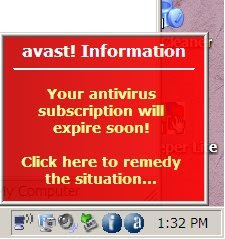
avast! Home Edition Free has a license key that is valid for one year; 'your' year will be over soon. The problem that some people have is with the screen they get after clicking on "Click here to remedy that situation.
I call the resulting screen The Big Scare; it is nothing but unabashed marketing, sort of understandable that Alwil (the manufacturer of avast!) wants to make another buck. This is the scare screen:
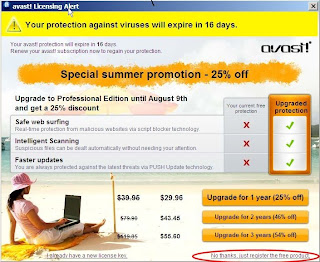
Some people got so scared that they overlooked the tiny link in the bottom right corner that reads "No thanks, just register the free product".
When you click on this link your web browser comes up with the registration page for avast! which has recently changed. You will find the text "My registration key has expired, I need a new one".
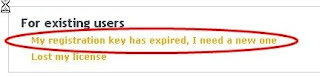
Click on "My registration key has expired, I need a new one." You will get to the Registration form. Please fill in all fields correctly and click "Register for free license".
You will receive an email with a new license key; sometimes it takes quite some time until this mail arrives.
Open the registration email, highlight the new license key (ONLY the key please!) and copy it to the clipboard (Ctrl+C).
Double click the avast! AntiVirus icon on your desktop. You will see the avast! splash screen:
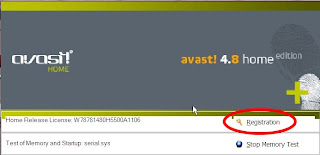
Click on "Registration" and you should see:
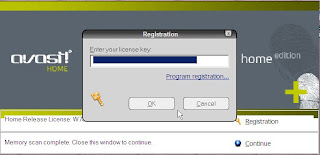
Place your cursor in the field labeled "Enter your license key" and paste (Ctrl+V) the license key into the field. It should look something like this:
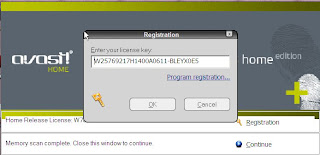
Click OK and avast! will tell you that all is well again (for another 12 months).
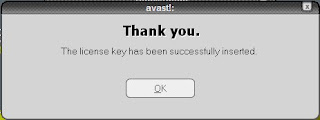
As usual I welcome comments and suggestions right here in the blog.
Thank you in advance.

11 comments:
Thanks Eike,
Some of us need a little reminder at times. I think I copied and saved these instructions from your original post about Avast. You just reminded me to look for where I saved them.
Mike
Many thanks for the clarity of your information. I was helping a neighbor, who was receiving the expiration notice, and your solution was perfect!
Didn't work for me, for some reason, it's throwing up that screen every time I turn on my PC, even though I have confirmed my license key a few times..hmm...pain in the arse
shane, there is only one remedy:
Download the latest version from the link in this blog (April 2009), re-install and go again.
Hi Eike,
Thank your for your clear info and I hope you can help us too!. We've received a license key and I have succesfully downloaded the free avast mac anti virus but we don't get the blue ball/ anti vrus icon!! So we don't know how to install it. Where can we find the 'blue ball'?? Funny enough we have been succesfull with another mac.
thanks,
Marrit
Em, Avast don't make a version for Macs.. :/. Macs, as a general rule, do not need anti virus software
Marrit,
I'd love to help BUT: I know zilch about MACs. Maybe starting the program via normal MAC means helps?
Since you wrote anonymously I can't reply personally, sorry.
Thank you for the step-by-step instructions. It really helped me in solving my problem. The link was provided to me by my daughter.
Shobha Kamath,
You are more than welcome.
Wow, even in India you found my blog, I am thrilled.
And your friendly comment reminds me of the wonderful three months that I spent in your beautiful country in 1992. Thanks for that reminder.
really amazing post.thanks
Adobe captivate 7 serial
Post a Comment