Thanks for asking that question anyway. Actually it is fairly easy.
avast! is just as secure and regular a self-updater as AVG was. But if you want to do it manually here is the How-To:
1. Right click on the little "a" in the round, blue tray icon (right bottom corner of the screen).
2. In the context menu click "Updating". This opens a sub menu; it looks like this:
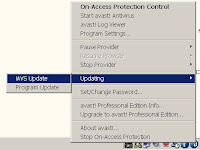
3. To update the virus definition database click on "iAVS Update".Seems easy enough, doesn't it?
4. To check for program updates click on "Program Update".
Feel free to post any comment you might feel inclined to give.

2 comments:
I have been trying to update avast from their pop up window for the new version and it will not co-operate.
Do I need to uninstall version 4 thats been running all this time, now the time ran out yesterday.
Also Avast is kind of bugging me with their popup scans intervering with my work flow by constantly covering up my screen, tried to put iti in silent mode, it never worked. I'm running windows XP on an HP Compaq Presario, maybe 4 years old.
Dear Anonymous,
The advice you refer to here is two years old; in the computer industry that is ages old! Since August 2009 I do not recommend Avast any more! The nasty ways of trying to twist your arm is only one of the reasons.
Please read this article on my blog:
http://eikes-computer-stuff.blogspot.com/2010/01/how-to-install-microsoft-security.html
It is an entry from January 2010.
I hope this helps.
Post a Comment