I get asked : What is Flash Player?
As a reply here is a quote from Wikipedia (with added emphasis):
Adobe Flash Player is computer software for content created on the Adobe Flash platform.
Flash Player is capable of viewing multimedia contents, executing rich Internet applications, and streaming audio and video.
In addition, Flash Player can run from a web browser as a browser plug-in or on supported mobile devices.
By now Flash is an outdated technology that has in the past been massively abused by malicious programmers to create virus programs.
Mostly I get above mentioned question together with remarks best characterized by this verbatim quote from a customer's email:
As you know, Adobe will no longer service Adobe Flash Player.
What should I do?
Please click on the "Start" button in left bottom corner of your screen.
You should see a list similar to this one:
The list normally is alphabetically sorted.
Since I have un-installed Flash Player some time ago I can not show you the correct entry for Flash, sorry.
- Please find in that list the entry for Adobe Flash Player.
- Rest your mouse cursor on this entry, right click on the highlighted line with "Flash Player", then
- click (that is left click!) on "Uninstall".
From now on there should be only standard questions, like for confirmation of what you just "told" the system to do or similar; all you need to do is read what the optional little windows tell you and react accordingly.
After Flash Player is uninstalled close the Control Panel window.
There is NO NEED to
"replace" Flash Player in any form or shape. Please do not fall
for any potential attempts to lure you with big words into
downloading and installing any "replacement".
Stay safe.

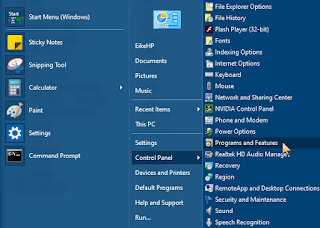


No comments:
Post a Comment