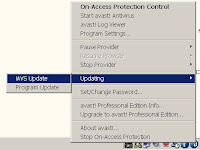Dear friend;
Thank you for remembering me and trying to stay in touch. This is my personal reply to the chain letter you recently sent to me.
I would highly appreciate if you took the time and read the text that follows this message.
I always love to get a personal message, especially from you; but please remove me from your address list for chain letters. Thank you in advance.
Eike
--------------------------------------------------
This letter has been sent to you to stop you from sending out chain letters. The original was written in the 3rd century A.D. by a deranged member of the Most Holy Post. That version vanished during the Spanish Inquisition (Nobody suspects the Spanish Inquisition !!!!!!!!!). More recently, it was communicated telepathically to Shirley MacLaine by monks on the planet Mongo in the eighth dimension. Now it has been sent to you. Good things will soon be happening to you if you follow the instructions given in this letter.
This is no joke! If you do what this letter says to do, every person who owes you money will repay you. The IRS will never audit you again. Hugh Hefner will invite you to house-sit at the playboy mansion while he and the missus go on a six month vacation. Finally, you will be spotted by a head hunter and whisked off into the fast paced life of an insurance salesman in Kansas.
To get all of this good fortune, you must keep this letter for the next five years. If at any time during that time you receive a chain letter, don't send out any copies of it. Instead, you must send this anti-chain letter back to the person who sent you the chain letter (If you don't know who sent it, send a copy of this letter to a random person). At the end of five years, do the following 'de-briefing' ceremony, and you will be done:
A. Throw salt over your shoulder.
B. Throw salt over Madonna's shoulder.
C. Throw Madonna over your shoulder.
D. Walk under a ladder.
E. Do the rumba under a ladder.
F. Pray the rosary.
G. Pray the zippity-doo-dah, zippity-ay.
H. Drink Vitameatavegimin (3 tablespoons at a time)
I. Mix 2 frogs, 3 locks of Michael Jackson's hair, 2 turtledoves, and the remains of this letter in a cauldron and boil at 375 degrees for 2 hours and 3 minutes.
J. Place the whole mixture in the microwave, sauté for 6:53 and place in serving bowls, let chill.
K. Gargle and spit.
Don't send out those chain letters and see what happens. You will be shocked to find that none of their curses come true. The person you send this anti-chain letter to will be heartily amused, and besides, it’s much easier to send out one copy of this than 5 or 20 copies of some dreary chain letter.
Remember, send no chain letters. Please do not ignore this letter.
------------------------------------------------
Feel free to post any comment you may have.
Thank you in advance.