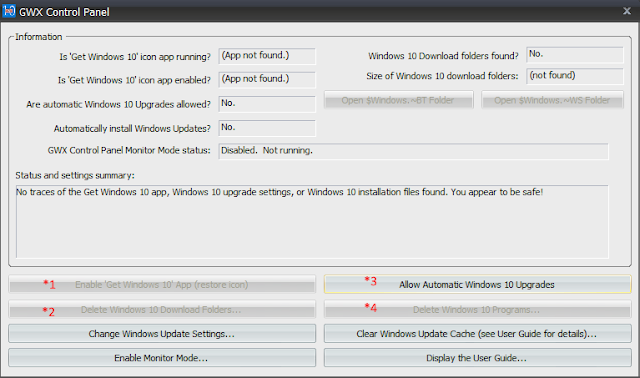Through 20 years of effort, we have successfully trained every
computer user
to use passwords that are hard for humans to remember,
but easy for computers to guess.
to use passwords that are hard for humans to remember,
but easy for computers to guess.
10
most used passwords in 2015 (truly a list of shame!):
123456
password
12345678
qwerty
12345
123456789
football
1234
1234567
baseball
password
12345678
qwerty
12345
123456789
football
1234
1234567
baseball
Please,
in the interest of privacy and safety, use a password
manager and let it create long
passwords.
Wifatch
virus actively protects its
victims from other forms of malware;
It infects routers, not computers;
It infects routers, not computers;
It is written in the Perl programming language
It targets so far only ARM (83%), MIPS (10%), and SH4 (7%) processors
It connects infected devices to a peer-to-peer network
It targets so far only ARM (83%), MIPS (10%), and SH4 (7%) processors
It connects infected devices to a peer-to-peer network
Basically
it only infects devices that are not protected at all
in the first place!
A Symantec
(Norton) partner company in
India uncovered as major player in
the all too common technical support scam.
Security
Suites from AVG and Avast install dangerous browser
add-ons!
McAfee and Norton tell
Windows 10 users that they better use Internet Explorer, a browser so
bad that Microsoft gave up on it!
For years I advise against ALL
of the well known “security suites”, free or paid versions, no
difference.