1. Go to this web page and click on the text "Download Latest Version" to download Avast!. Write down the location where this download will get stored! In Firefox you see this in the bottom frame of the small download window. If there is no location listed the download will likely end up on your desktop. It looks like this (I am not much of a painter…):

2. Go to Start, Control Panel, Add/Remove Programs. Find your current anti virus program in the list and click on Remove. If asked confirm removal of files in the virus vault (or quarantine), log files and so on.
3. Restart your computer! Ignore the security center warning that you have no virus protection; that is permissible since now you don’t do any other things.
4. Find program setupeng.exe, the one downloaded in #1. If you forgot the location of the download (or did not write it down) go back to step #1.
5. Double click setupeng.exe; this starts the installation of avast! Accept all defaults and allow the system restart at the end of the installation.
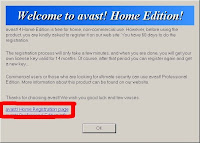
7. Click on the marked link “avast! Home Registration page”. Do not yet click on OK.
8. Your web browser will show a page where you will find “I'm a new user and I need a registration key for avast! Home Edition”; click on this text.
9. Read the information on this page! Fill in the easy registration form and please use your correct email address! Click on the button Register.
10. Now you can click OK in the window from #6. Avast! will start.
11. Check your email for your avast! registration key. Highlight the registration key completely and copy it (Ctrl-C).
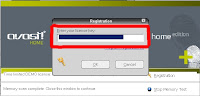 13. Enter your avast! license code (Paste, Ctrl-V) into the highlighted field and click OK.
13. Enter your avast! license code (Paste, Ctrl-V) into the highlighted field and click OK.14. You can close the avast! user interface.
You can read FAQs about avast! on this web page. Alwil has also a web forum for user support where you can learn a lot; it is well worth to register there.
As of May 2008 I am as new to this program as you are. If you ask me about it please ask with comprehensive and precise information in your email, preferably including screenshots.
If you don’t know how to make screenshots try MWSnap from here.
Feel free to post any comment you may have.
Thank you in advance.

No comments:
Post a Comment