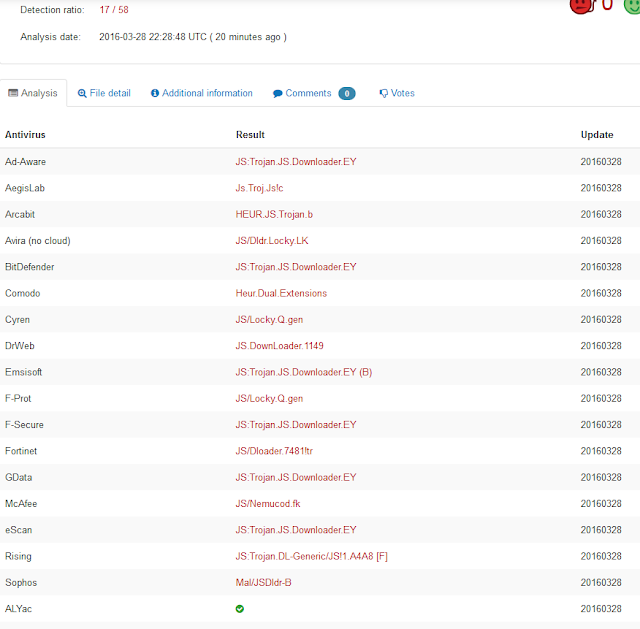A big THANK YOU to the Emerging Threats Team at SophosLabs and their blog Naked Security for their excellent recommendations on this nasty but important topic.
I have taken the liberty to add some remarks just to help you remember important little details that are easy to forget in cursive.
- Backup regularly and keep a recent backup copy off-site.
There are dozens of ways other than ransomware that files can suddenly
vanish, such as fire, flood, theft, a dropped laptop or even an
accidental delete. Encrypt your backup and you won’t have to worry about
the backup device falling into the wrong hands.
But do not, I repeat, do not leave your backup device connected to the computer. Always unplug the backup device after the backup is complete!
- Don’t enable macros in document attachments received via email.
Microsoft deliberately turned off auto-execution of macros by default
many years ago as a security measure. A lot of malware infections rely
on persuading you to turn macros back on, so don’t do it!
Naturally they don't tell you that the click they ask you to do will turn macros back on. They rather trick you into believing that clicking is the thing to do to be able to read what they sent you...
- Be cautious about unsolicited attachments.
The crooks are relying on the dilemma that you shouldn’t open a document
until you are sure it’s the one you want, but you can’t tell if it’s the one
you want until you open it. If in doubt, leave it out.
Currently I do not open ANY attachments; I call the sender and have them explain what and why they sent the attachment and even if all that checks out I additionally check the attachment on Virus Total.
- Don’t give yourself more login power than you need. Most importantly, don’t stay logged in
as an administrator any longer than is strictly necessary, and avoid
browsing, opening documents or other “regular work” activities while you
have administrator rights.
Quite a lofty ideal as I am currently experiencing first hand.
- Consider installing the Microsoft Office viewers. These viewer applications
let you see what documents look like without opening them in Word or
Excel itself. In particular, the viewer software doesn’t support macros
at all, so you can’t enable macros by mistake!
Now is a good suggestion, I will have to do that!
- Patch early, patch often. Malware that
doesn’t come in via document macros often relies on security bugs in
popular applications, including Office, your browser, Flash and more.
The sooner you patch, the fewer open holes remain for the crooks to
exploit.
As I always preach: Update, update, update.
Stay safe!