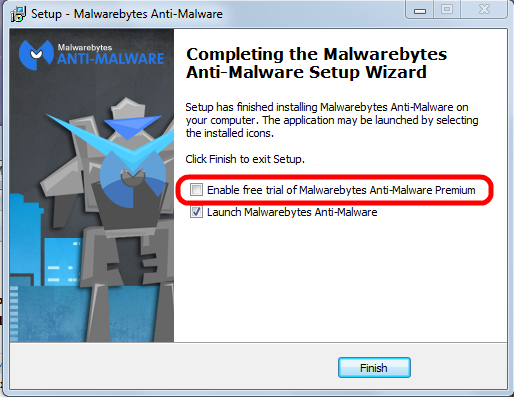In December 2012 I wrote for the first time about the back then new relatively virus CryptoLocker.
In October 2013 I wrote again about new variants of this virus. Now I have new information that warrants to visit CryptoLocker again.
This family of viruses is by now one of the most destructive threats I have seen. Much of the news regarding CryptoLocker is rather negative but there is at least a bit of positive news as well.
CryptoLocker has evolved
Very shortly after the original CryptoLocker had appeared the first variant was discovered; on first glance it appeared to be similar to the original version. It almost was a look-alike, the method of infection was the same, the encryption seemed the same and the message on the infected computer's screen was very much like the original's. There were only two obvious differences: The original CryptoLocker demanded $100 for information to decrypt the user's files and it offered two payment methods (MoneyPak or Bitcoin); the “look alike” demanded $300 and accepted Bitcoin only.
Time consuming and detailed analysis uncovered significant internal differences. Specialists found that the second version most likely was written by a different programmer or even programming team. It was written in a different programming language and many other internal differences were discovered as well.
In the meantime we know of at least six other virus programs that work similar to CryptoLocker. They are called “encrypting ransom ware” (in the following ERW), they are actively distributed, modified and improved. Most likely they were created and are being run by different groups of malware creators and distributors. Some names I have run across:
- CryptoLocker (the original)
- CryptoLocker 2 (the first imitator referenced above, my naming))
- Critroni
- CryptoDefense
- CryptorBit
- CryptoWall (see this new article for details)
- CTB Locker
- PrisonLocker or PowerLocker
- TorLocker
How these infections spread
Many infections happen when the user attempts to opens an e-mail attachment that then in turn launches the ERW. By now almost any file type can be abused in this way; you just can't trust so called “safe” file types any longer.
Over time I have received many emails about supposedly failed deliveries of goods. Some of these emails were made professionally and looked at first glance almost authentic. It made no difference whether the email seemed to be from DHL, FedEx, UPS or the US Postal Service; there always seemed to be some legitimate sounding reason to open the attachment.
In all cases attention to detail and applied common sense protected my computer better than any security program could have done; I simply avoided that one fatal click to open an attachment.
Another increasingly often encountered way for ERWs to spread are “drive-by downloads”. They come from compromised websites and compromised web servers. These sophisticated attacks take advantage of known vulnerabilities in almost ubiquitous software like Windows, Adobe Flash, Adobe Reader, Java and so on. Since these vulnerabilities are known there is only very little excuse to get caught by a drive-by download. To get the computer infected by a drive-by download is very unlikely if the user keeps all software up to date.
Protection?
On the positive side we have to my knowledge three options, some free and some with premium versions for a charge. These programs do not interfere in or conflict with common anti virus or security software. I warn against running any two of these programs concurrently due to the likelihood of conflicts with each other.
1. CryptoPrevent
2. MalwareBytes Anti-Exploit
3. HitmanPro Alert with CryptoGuard
If you are interested to learn more please follow the links.
To make it perfectly clear: I am convinced that the best protection is our own attention to detail, caution and applied common sense. No software in the world can replace our watchfulness!
ERWs on non-Windows computers
To make a bad situation even worse there are reports of ERWs on other, non-Windows platforms like tablets and smart phones with the Android operating system. There was talk about a popular NAS system (Network Attached Storage) being targeted as well. Only Apple systems seem to be not affected, so far at least; as we all know that can change any moment.
A bit of good news
Fairly recently, I believe it was in early August 2014, two software companies announced that they have jointly developed a method to decrypt at least some of the files that were encrypted by the original CryptoLocker. The companies and their web sites are The companies offer their program free of charge to people who still have files encrypted by the original version of CryptoLocker who wants to attempt to recover them.
The companies are FireEye (www.fireeye.com) and Fox-IT (www.fox-it.com). These companies apparently did not crack the encryption, they gained access to some of the command and control servers where some private keys were stored that the original CryptoLocker virus had used.
Much detailed sleuthing, dis-assembling, re-engineering and analysis of the original virus enabled them to write a program called DecryptCryptoLocker that can decrypt affected files when the were encrypted using any of the recovered private keys. At https://www.decryptcryptolocker.com/ you can read how this works. There is a decent chance that this program will recover encrypted files but there is no guarantee.Some so far encountered obstacles that may prevent decryption are:
- It works only on files encrypted by the original version of CryptoLocker infections; it may or may not work on files encrypted by later versions of ERW.
- Nobody knows if the servers accessed by FireEye and Fox-IT contained all private keys CryptoLocker had used.
- The original CryptoLocker was effectively eliminated late in May, 2014; any later infections will most likely have used different sets of private keys.
My personal conclusion
It is primarily user behavior that protects the computer by always keeping Windows and all other regularly used programs up to date. If all this is accompanied by attention to detail and applied common sense then the computer will most likely remain “healthy” and safe.
In the worst case scenario, that is after your computer got hit by CrypyoLocker or a look-alike having a recent clean backup will be the best medicine against sleepless nights.
As usual I welcome suggestions and comments right here in the blog.
Click here for a categorized Table Of Contents.