I just received an email from a customer that is so typical that I post the text and my reply here literally with no further comment.
YOUR comments right here in the blog are welcome as always.
Thank you.
------------------------------------
The text of the email:
"With ATT automatically providing antispyware I don't need to renew avasti, right?".
My response:
xyz,
It is up to you to decide if you want to trust 27 years of PC experience and 45 years of computer experience or if you prefer to overlook the obvious self-interest of big companies and trust their promises.
Don't we all just now see where it's getting the country and the world if we trust in what "the big guys" are telling us?
And then, as a fact, you talk about "antispyware".
avast! is an anti-virus program.
Don't update it and/or remove it at your own risk!
Additionally I would appreciate if you would please read this entry on my blog.
------------------------------------
Tuesday, April 28, 2009
Sunday, April 26, 2009
On incomplete Emails - the original post
An updated version of this article is here.
All too often I receive emails from customers with questions about technical issues. Now, please remember that from my side I think about this as a business communication, not a personal one. What I would expect is at least proper identification and contact info, i.e. the sender's full name, address info and phone number. Please do that in every email you send to me or I have to go on a wild goose chase for that info.
And frankly spoken, I don't have the
time to chase this sort of wild geese. If this info is missing most likely you
will get a standard reply, text see below following the ---------
Please consider as well:
- That my email advice is a free service!
- And pollidoll@isp.com signed with Polli is NOT correct identification.
- This thoughtless incivility is pretty rude – in my book at least.
And no, I am not going to apologize
for this remark. You can not expect a civil and matter-of-fact response if the
most basic information, politeness and formality are missing, sorry.
Please remember, I do not retain
any personal info about my customers!
Please include technical info on
what you are asking about; that includes all technical details, like what
operating system you use, what program you are asking about, the version number
and so on.
In this context it may be adequate
to point to one of the IMHO better web sites about Netiquette (etiquette on the
Internet), especially the pages about email etiquette.
And another thing in this context: It
has happened that after receiving above mentioned reminder email I got a reply
with just the name, phone number and address. That is outright rude, sorry. PLEASE use the Reply button and leave all original text in
the mail; this way I have the context of the original question in
the email and do not need to go on a trip with the divining rod to find the
original mail. Thank you for your cooperation.
Subsequently added: You may want to read this post as well; it gives more information
concerning the same basic issue.
Another BIG issue is the amount of
advice about trivial basic things that is being asked. When you're asking a
professional for free information and advice then please always remember what
Abraham Lincoln said:
"A
lawyer's time and advice are his stock in trade."
"Stock in trade" means
what he or she sells in order to earn a living. Just as a lawyer's knowledge of
the law is her/his "stock in trade" my knowledge and experience with
computers is my "stock in trade".
Please be reasonable about how much
free work and advice you are asking for. And let me know that you tried to find
an answer yourself and where you looked for it. Trust me, there are way too
many people out there that just ask without ever having made the slightest
attempt at finding an answer themselves.
When I get an e-mail like, "how
can I turn the greyed-out save as back on" I have to ask for more
specifics or just refer the sender to my blog. A carefully targeted question,
such as "How can I activate Save As... in Firefox's File Menu when
it is greyed out" will get a specific answer and not just a link to
my blog.
And, by the way, with enough
interest in your computer and security on the Internet you could have read my
blog in the first place, right?
And in this context something
different: Currently it is happening that possibly a child of a customer is
emailing me; he did not tell me whose child he is, he does not give me his
address, only his cell number. He seems not to understand that I can get in
trouble with the law if I communicate with him without parental consent. So
please, I need to be able to identify what customer you are related with if you
are a minor son or daughter of a customer! Your personal cell phone number is
NOT sufficient, I need parental consent. And please consider that I did not
“make” this society and it’s laws.
As usual I welcome comments and
suggestions right here in the blog.
Thank you in advance.
----------------------
I am very sorry but I can't help with a quick phone call that might solve your immediate problem. Why? Because sadly you did not give me your phone number in your email. This way I can not help directly with a quick phone call to eventually resolve your problem via remote support.
Please read this entry on my blog and amend this and all future emails accordingly.
This is obligatory for all support questions by email, always and every time!
Please use Reply, do not just write a new email. Reply keeps the context in the email and thus saves a lot of time consuming and frustrating search.
Thank you for your cooperation.
Regards
Eike
----------------------
I am very sorry but I can't help with a quick phone call that might solve your immediate problem. Why? Because sadly you did not give me your phone number in your email. This way I can not help directly with a quick phone call to eventually resolve your problem via remote support.
Please read this entry on my blog and amend this and all future emails accordingly.
This is obligatory for all support questions by email, always and every time!
Please use Reply, do not just write a new email. Reply keeps the context in the email and thus saves a lot of time consuming and frustrating search.
Thank you for your cooperation.
Regards
Eike
----------------------
Download Locations
Here are the links for download locations of the software I recommend for home use.
Please do NOT download "Beta" versions, Release Candidates ("RC") or the like , they could be "buggy". They are there for techies and geeks like me. Download the last full release version before the beta or RC version. In alphabetical order:
As usual I welcome comments and suggestions right here in the blog.
Thank you in advance.
Please do NOT download "Beta" versions, Release Candidates ("RC") or the like , they could be "buggy". They are there for techies and geeks like me. Download the last full release version before the beta or RC version. In alphabetical order:
- Ad-AwareAE
- Adobe Reader (only if you really, really need it - see here why; additional info here)!
- ATF-Cleaner (temporary file cleaner)
- Auslogics Disk Defragmenter (preferred over Diskeeper!)
- avast! Home Edition
- Firefox
- Gadwin PrintScreen (please see also this blog entry)
- Image Resizer (my preferred tool to resize images)
- Microsoft Security Essentials (MSE for short; download the correct version for your OS!)
- PDF-XChange Viewer (my preferred PDF reader).
Choose the correct download entry for your operating system, either the third or the fourth entry in the list! - SpyBot Search & Destroy
- Spywareblaster
- Thunderbird
As usual I welcome comments and suggestions right here in the blog.
Thank you in advance.
Re-install Spybot Search & Destroy
Here is how to re-install Spybot Search & Destroy:
As usual I welcome comments and suggestions right here in the blog.
Thank you in advance.
- Download the installer for the latest version of Spybot S&D from here.
- Remove the Internet connection (unplug it, turn the modem off or the like).
- Remove Spybot S&D
(Windows XP: Control Panel, Add/Remove Programs)
(Windows Vista: Control Panel, Programs and Features).
- Restart the computer.
- Run the installer program you downloaded in step 1
(Windows Vista only: Start the installer as Administrator and set the new Spybot desktop icon to start as Administrator).
- Re-establish the Internet connection.
- Let Spybot S&D update.
- Immunize.
- Scan for problems.
- If all works fine delete the downloaded installer file.
As usual I welcome comments and suggestions right here in the blog.
Thank you in advance.
Licensing avast! 4Home
If avast! Home edition lost it's license key here is a description on how to repair that.
Click on the avast! icon on your desktop.
Click on Registration (second line from the bottom) and you should see this:

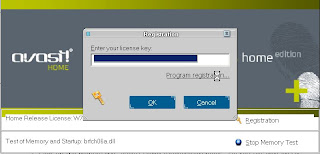
Click on Program Registration.
Your browser will come up with the avast registration web page.
Register either as a new user (if you never had a license key; check your My Documents folder!) or as a registered user who lost the license key.
When you get the email with the license key copy/paste the key into the highlighted field under "Enter your License Key" and click on OK.
As usual I welcome comments and suggestions right here in the blog.
Thank you in advance.
Click on the avast! icon on your desktop.
Click on Registration (second line from the bottom) and you should see this:

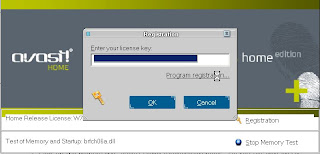
Click on Program Registration.
Your browser will come up with the avast registration web page.
Register either as a new user (if you never had a license key; check your My Documents folder!) or as a registered user who lost the license key.
When you get the email with the license key copy/paste the key into the highlighted field under "Enter your License Key" and click on OK.
As usual I welcome comments and suggestions right here in the blog.
Thank you in advance.
Updating Spywareblaster
Javacool Software are the owners/authors of Spywareblaster and their instructions for downloading and updating can be confusing. At least one of the web sites they link to for the download has confused many of my customers as well.
Here is what I recommend to do; I hope this is simpler:
- Remove all SpywareBlaster icons from your desktop.
- Download the new version from here. This is only an installer, NOT the actual program!
- Run the installer after the download.
- It should create a new icon SpywareBlaster on your desktop; move it in the location of the old one.
- Run the newly installed program.
- If it works okay delete the downloaded installer program.
As usual I welcome comments and suggestions right here in the blog.
Thank you in advance.
Subscribe to:
Posts (Atom)